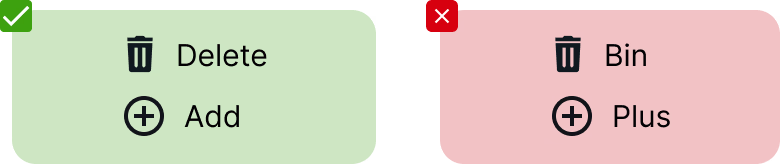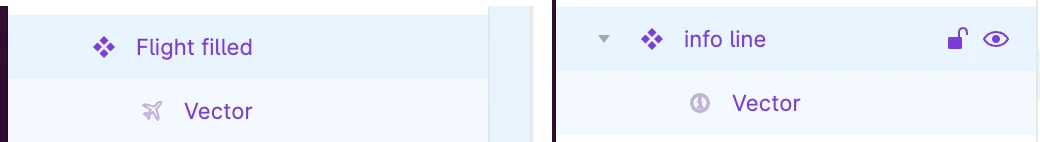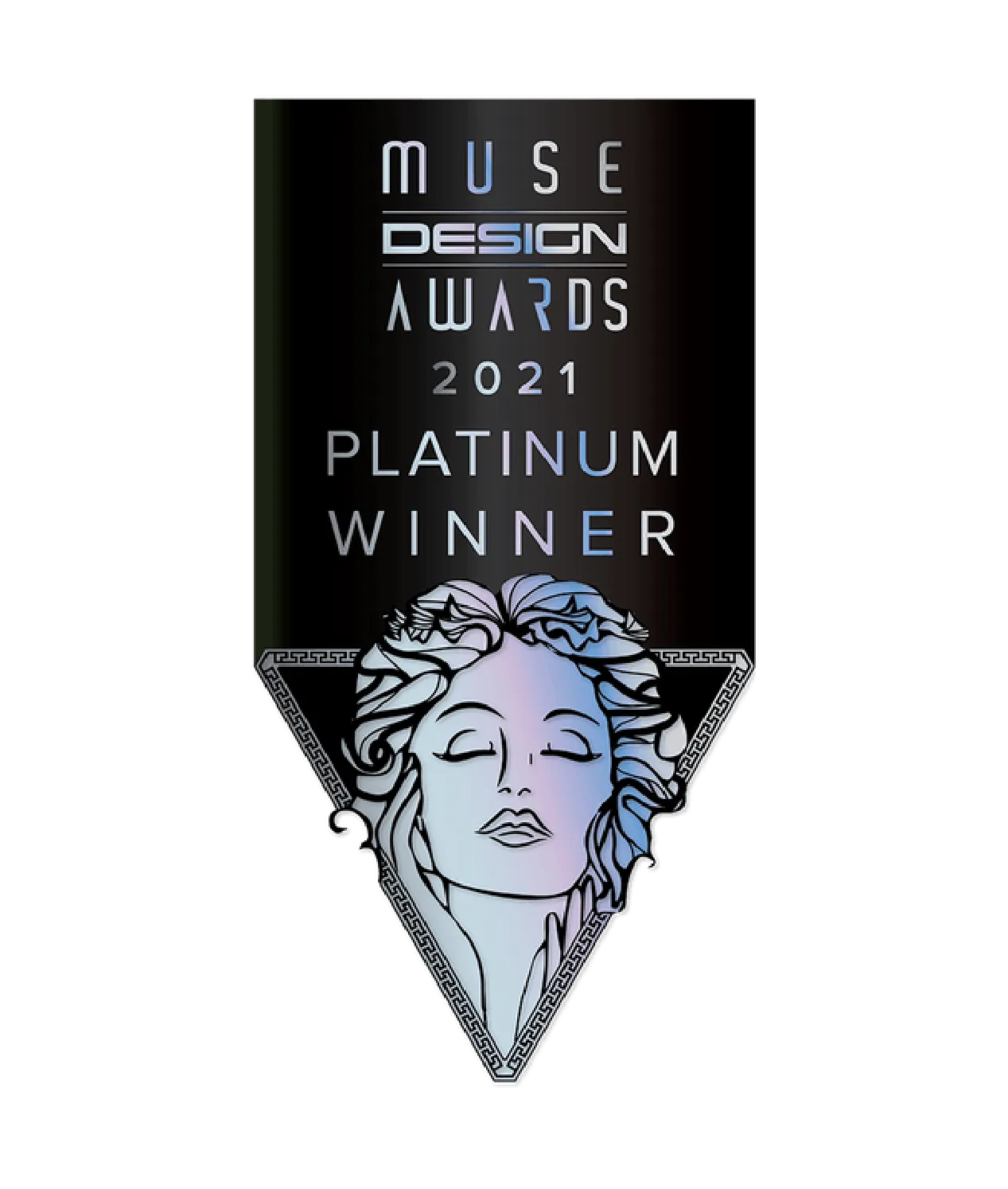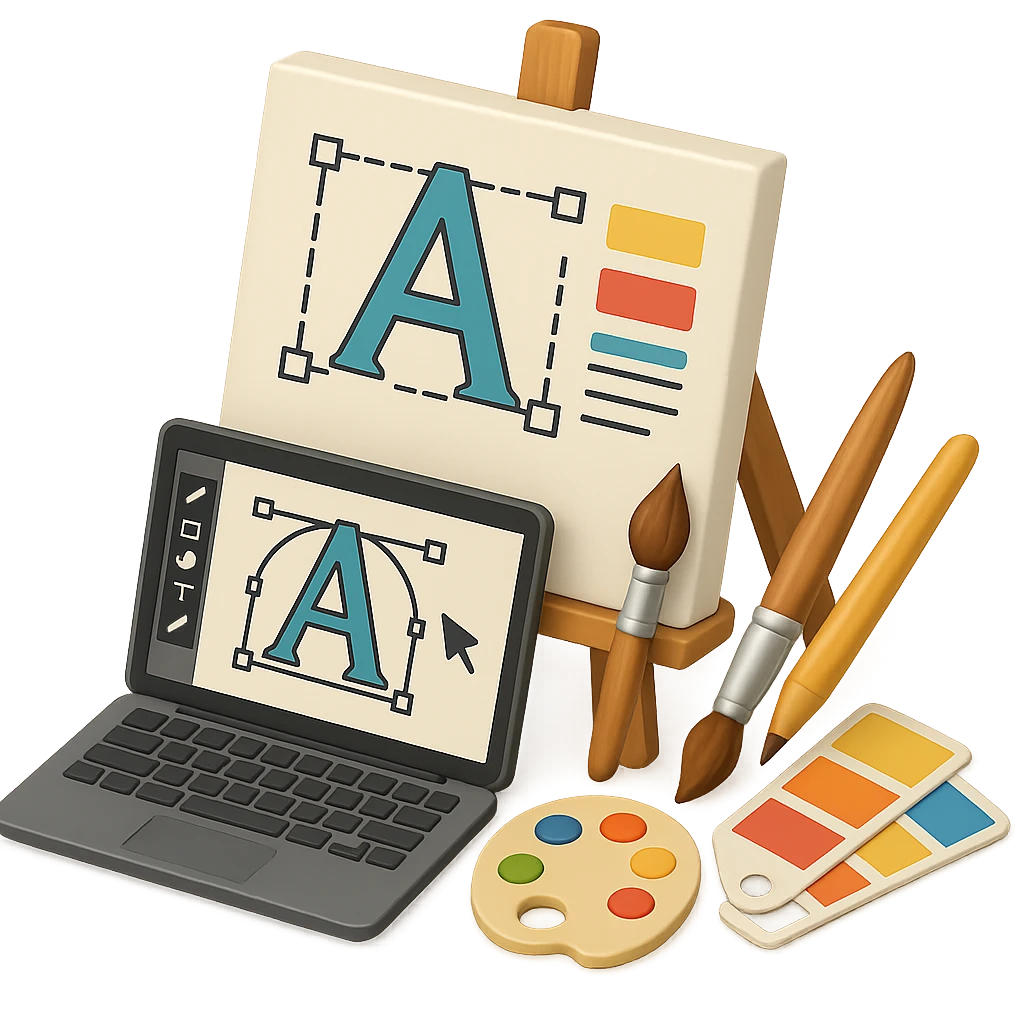

Every time we started a new project or started a new phase of the project we were creating projects from scratch. This would mean setting up a new components library each time. This meant we were designing the same components over and over again with the style changing each time to suit functionality.
We needed to:
Recreate old components
Gather all old use cases and create use cases for each component
It’s a single source to view components, patterns, and styles. New changes for the same projects can be redesigned and managed at scale through the design system.
Design resources can focus less on tweaking visual appearance and more on complex problems/solutions. This ensures that the project and designs are consistent visually and functionally.
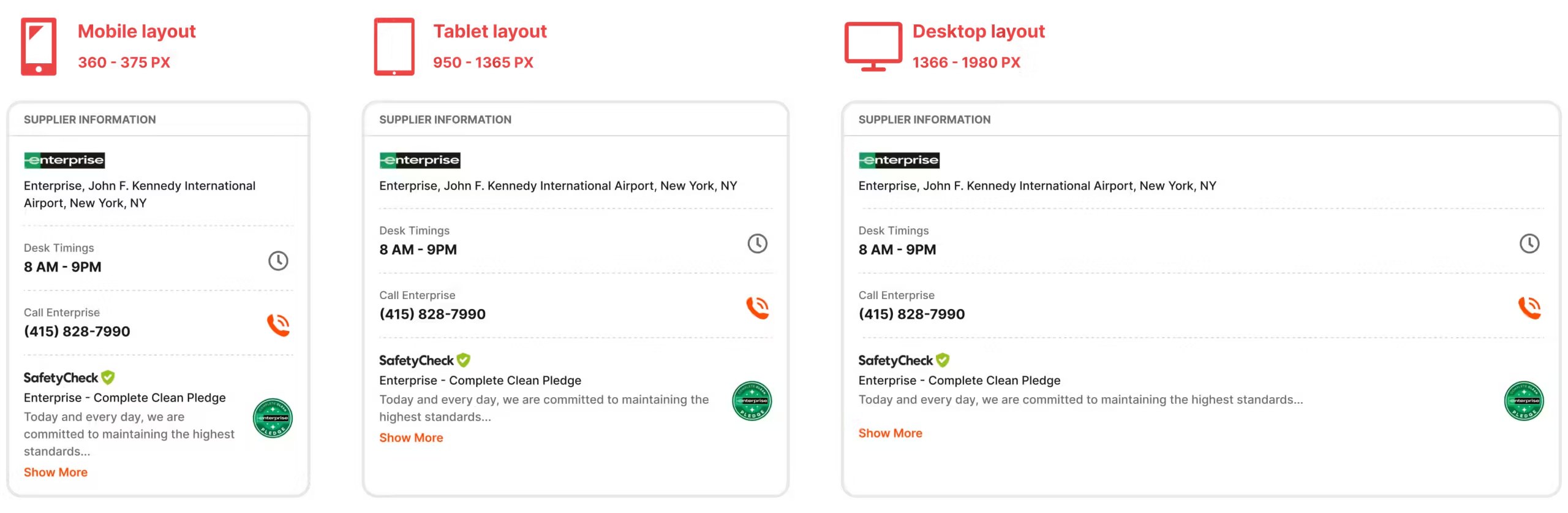

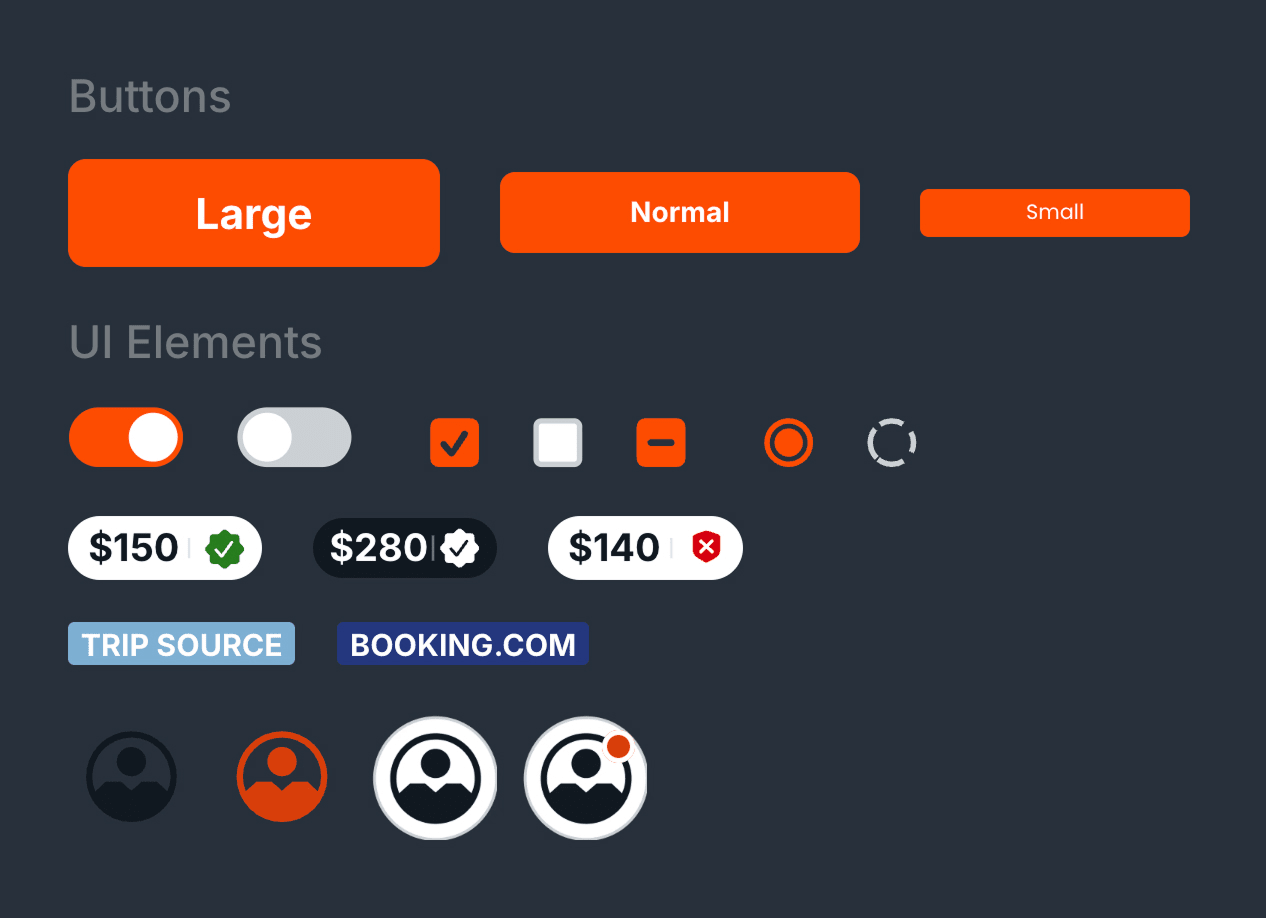
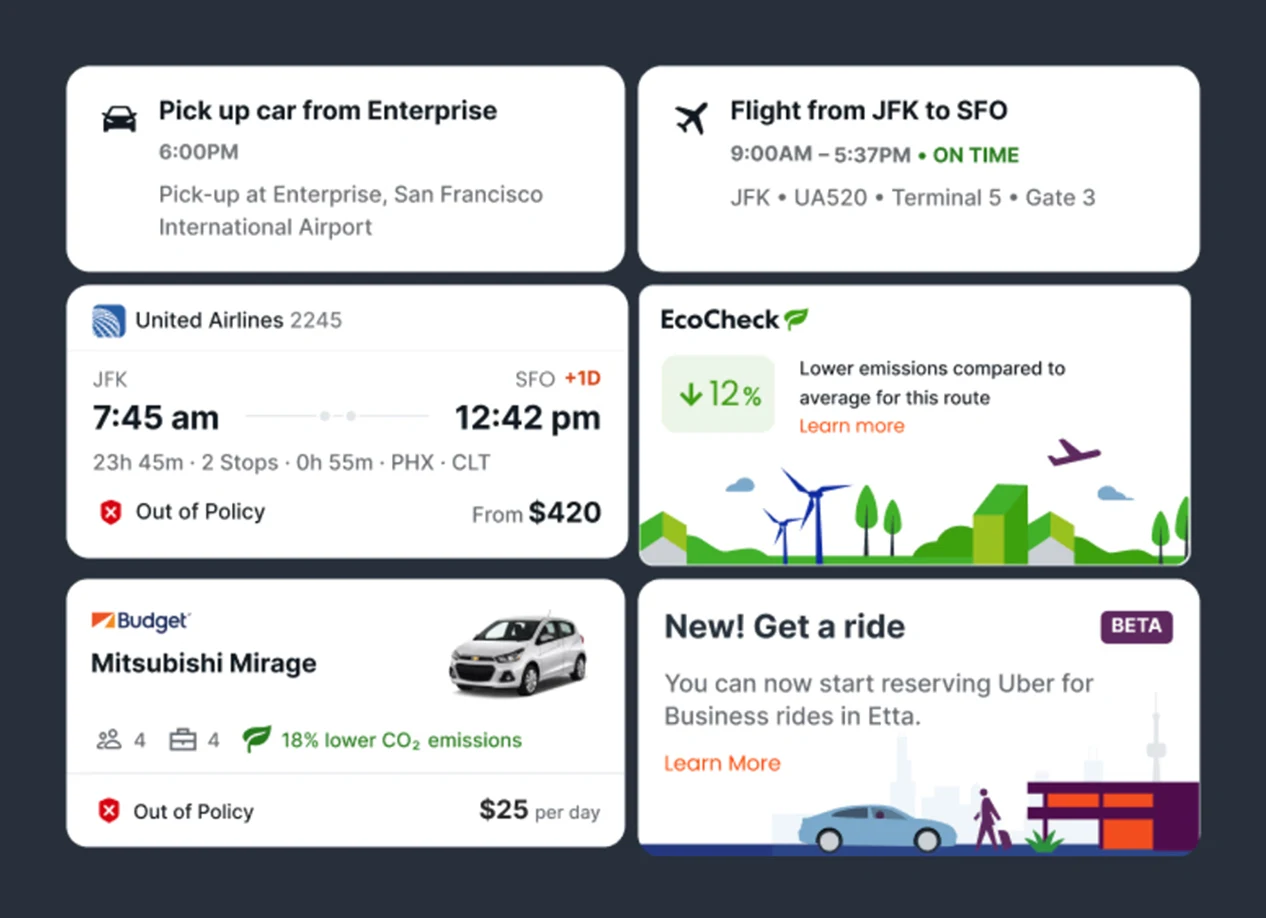

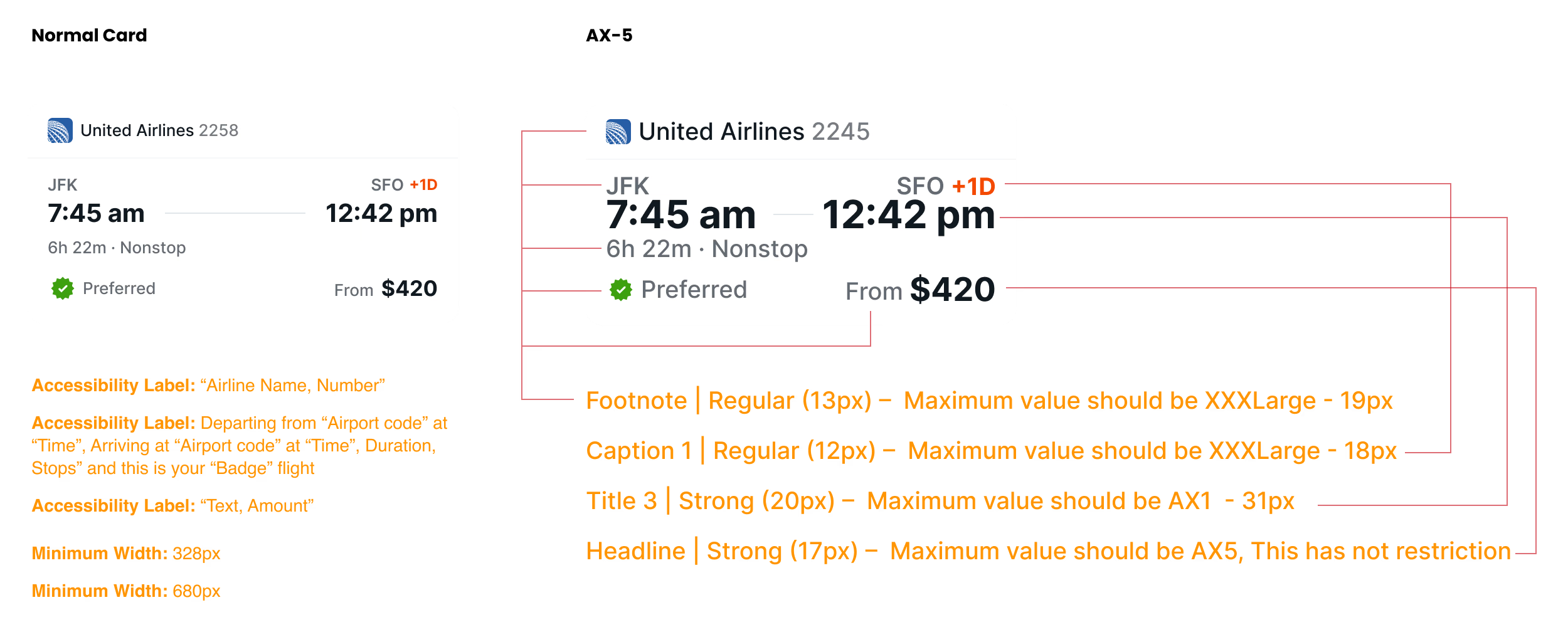
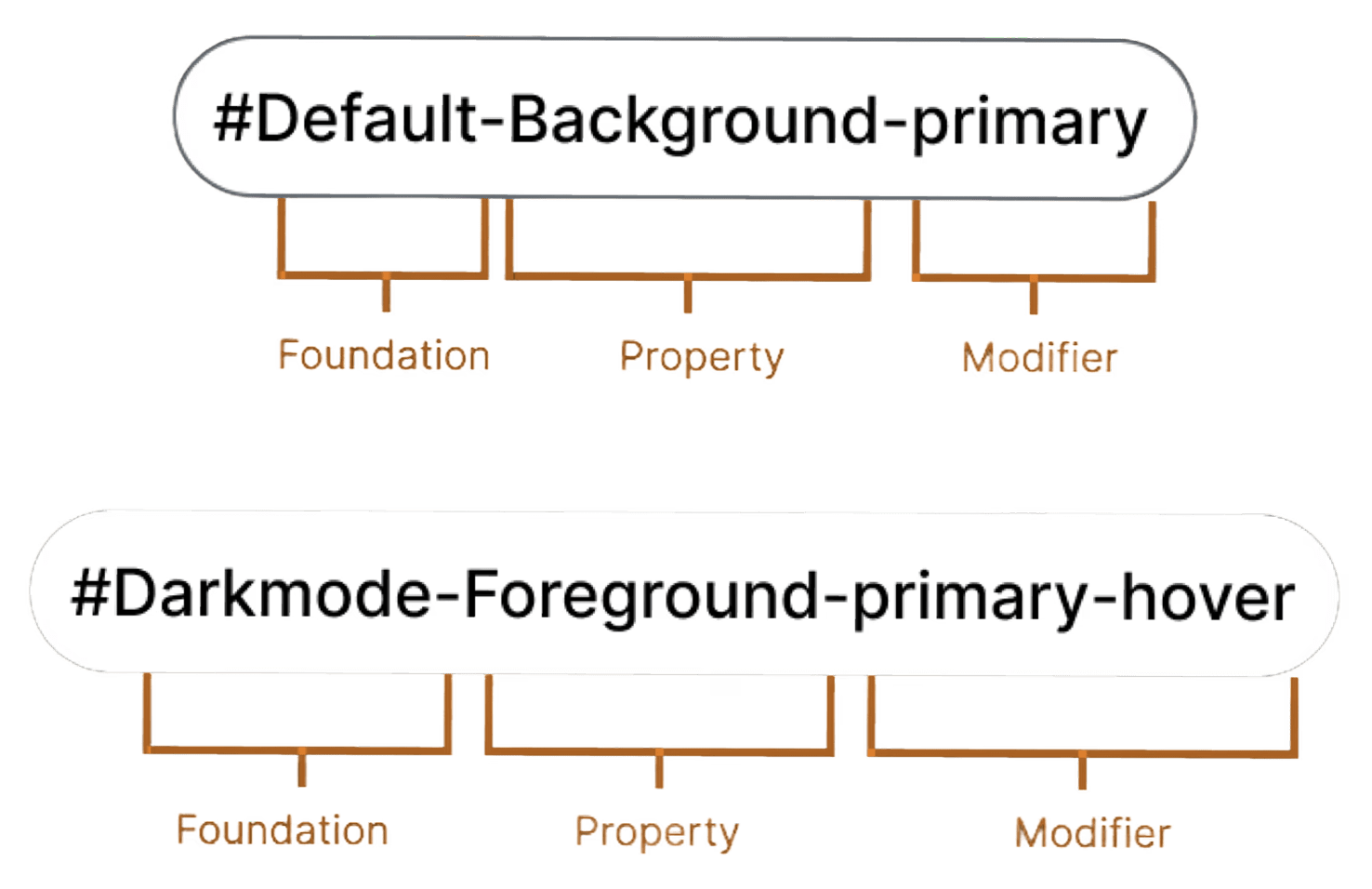
Our icons and pictograms are designed to match the style of our brand logo, using similar curves and arrow shapes. They’re made so they look good whether they’re used in big marketing images or tiny app icons.
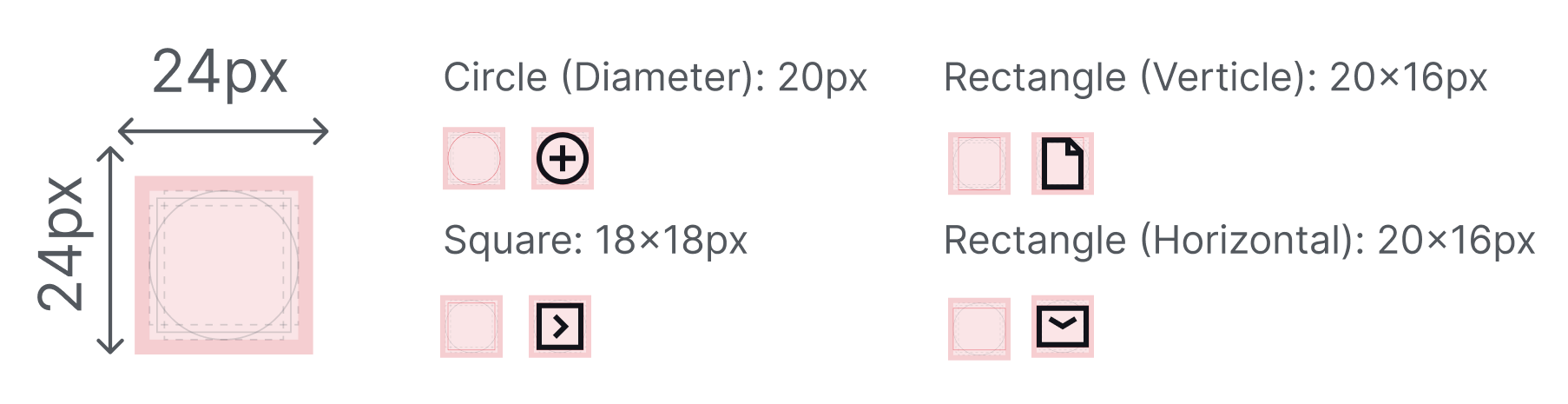
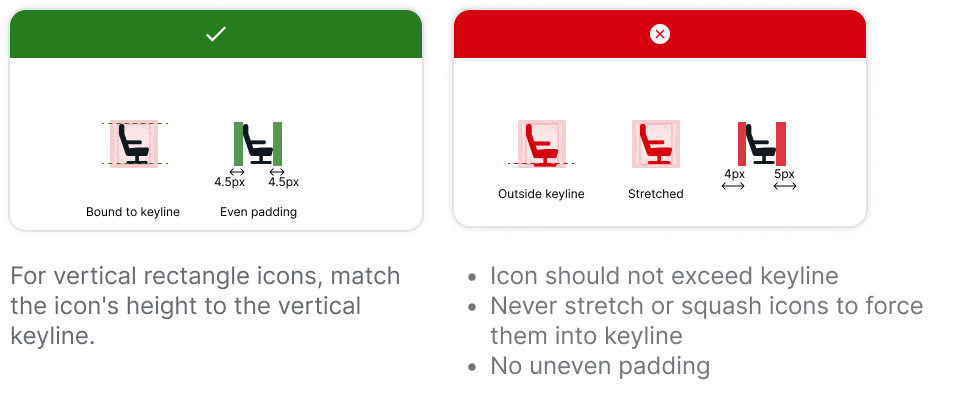
Icon Naming: Use clear and descriptive names based on the function for your icons to make it easy for team members to search and find the icon they need.